Coding Classes for Kids: The Thunkable Curriculum

Are you looking for comprehensive coding programs for kids to teach computer science?
We know educators are always searching for new and innovative ways to teach their students the basics of computer science. This is where Thunkable comes in as the most comprehensive visual development platform that helps students learn while creating personal, no code mobile apps.
Regardless of skill level or age, students can bring their app ideas to life while learning crucial coding concepts such as logic, loops, functions, variables, and algorithms. With Thunkable, the best no code app builder, you can build a fun and educational curriculum. Read on to learn how to create a great lesson plan for middle and high school students utilizing Thunkable!
What is Thunkable, and What Are Its Benefits for Educators and Students?
Thunkable is a powerful no code native app builder that enables anyone, regardless of technical experience, to create beautiful and functional mobile apps without a single line of code. Thunkable is perfect for educators who want to build a curriculum around computer science concepts and expose their students to the basics of coding that will ignite their students’ desire to pursue CS further.
This makes Thunkable the perfect choice for students of any age, as it doesn’t require prior coding knowledge and skills. Instead, students will use visual, block-based programming, setting the foundational aspects of other higher-level coding languages like Python, Java, and JavaScript. With a Thunkable course, students can design, build, and publish their apps for Apple and Android devices and the web.
Whether your curriculum is taught in a boot camp that lasts only a few weeks or in a traditional classroom lasting a whole semester, Thunkable is easy to integrate into any lesson plan and simple for students to understand.
Preparing Your Coding Class: Gathering Your Tools
Setting the scene for success with proper preparation will make the no code app creation process smoother for both the teacher and the students. Before getting started, gather the following:
Phone or Tablet Device
As students build their mobile apps, educators should secure a mobile or tablet device — Android or Apple devices are fine — for the live testing portion.
Laptop or Computer
Students will need access to a laptop or desktop computer with an internet connection to build their mobile apps.
Your Free Thunkable Account
Educators and students can create their accounts for free and begin using the drag and drop app builder. For upgrading to Thunkable Pro, contact our team to secure licenses for your class. Once you have created an account, download the Thunkable Live App, as you'll need this for testing apps.
Print Prototyping Template
To immerse students in the app development process, print these handouts of phone screen templates so students can design each screen of their app.
Understanding the Thunkable Platform
If you are new to Thunkable, you will need to know the difference between components and blocks:
Components
Components are the visual building blocks of your Thunkable app. They can help your no code mobile app user interface (UI) look a certain way or have functionality. The variety of components can be viewed in the Design tab.
Blocks
Blocks are the building blocks of your app; you use them to program the actions taken in your no code mobile app development efforts. Every component has blocks to start or trigger an event or change properties. You can find the logic to build your app in the Blocks tab.
(For more information about Components, Blocks, and the Thunkable Platform as a whole, check out this two-pager.)
Teaching Computer Science: Diving into the Thunkable Curriculum
With a Thunkable curriculum and educational tools, students will develop computer science knowledge and unlock skills in app development and user interface (UI) design. A Thunkable curriculum will cover four phases: designing, block building, testing, and publishing.
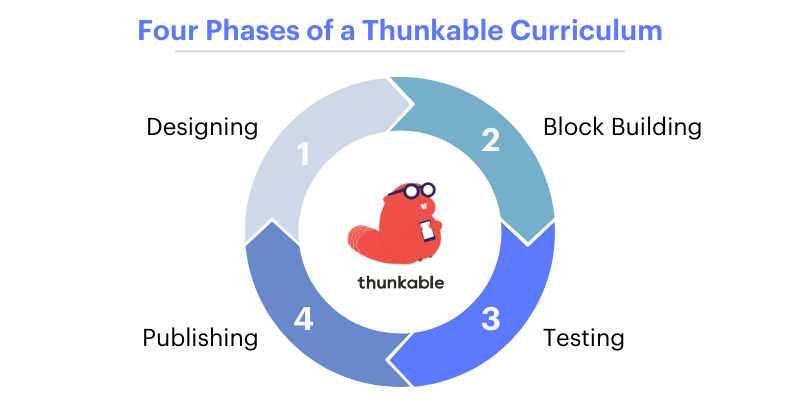
In this section, we will lay out how building coding apps for kids with the Thunkable curriculum can progress in the classroom but as the educator, you should decide how in-depth to go into each section as it pertains to your student's age group and interests.
Playing with Variables
Lesson summary: The educator will show students the purpose of variables. Students will understand variables that work in app creation like containers to hold numbers, phrases, calculation results, a database call, or other essential values in the app, the mobile device itself or the cloud.
Learning with Thunkable: Thunkable possesses three types of variables for no code mobile app development: app variables, stored variables, and cloud variables. For an engaging and fun way to understand the role variables have in app development, you can challenge your students to build a sign-in screen with their no code mobile app to learn about stored variables.
To learn more about each variable, follow our docs.
Skills learned: After this lesson, students will learn about variables, understand their importance in app development, and have a completed sign-in screen.
Translating with Data Sources
Lesson summary: In this lesson, students will gain a firm understanding of how to utilize data sources and run CRUD (Create, Read, Update, Delete) functions. To explain this logic, students will work on building a translation app similar to apps like Google Translate.
Learning with Thunkable: Thunkable's data source blocks allow you to perform various CRUD operations from data stored in Airtable, Google Sheets, or Local Tables. For this lesson, students will learn how to build a translator app by accessing data from the local data source.
Skills learned: By the completion of this lesson, students will have implemented the use of variables as used in the previous lesson, create a local data source, and build a fully functional translation app.
Wireframing Your App
Lesson summary: Students use their creative skills to design their app. Teachers can handout phone screen templates to allow students to develop the visuals for each app screen.
Learning with Thunkable: Now that students know how to utilize variables and data sources, they can select various components from the Design tab to build a quiz app, translate app, or invent entirely new!
Skills learned: Students will apply all their knowledge from the previous lessons and produce a basic wireframe for an app utilizing the design layout. After this lesson, they will have a fully built-out app they can share with friends and family.
Learning Through Remixing
Coding for kids can seem a daunting task but we understand the power of exploring and tinkering to unlock a student's curiosity. What better way to learn than taking something already created and putting your unique spin on it? We have several apps below for educators to recreate or remix to better understand the platform.
Get Started with Thunkable
With Thunkable’s drag and drop app builder, students can bring their app ideas to life while learning crucial coding concepts through an engaging and intellectually stimulating curriculum. Not only is Thunkable easy and fun to use, but it also demonstrates the benefits of stem education and opens up a world of possibilities for students who may not have otherwise had the opportunity to learn to code.
Teachers can use Thunkable to create engaging lessons and inspire students to pursue CS education. If you want to learn more about our educational programs, educational discounts, or want guidance on creating a lesson plan, reach out to our team to get Thunkable in your classroom.
Related Resources
What Will You Create?
Ready to take your first steps towards developing that amazing idea? Get started on your app for free.


.png)
.jpeg)
.png)
.png)