Picking the Right Database for Your No Code Mobile App

It can feel overwhelming to choose a database for your mobile app. There are many options, and you might ask yourself, “Do I need this?” If you would like more background on a database, read Why You Need a Backend Service for Your No Code App. In this article, we will walk you through selecting the best database for your no code mobile app development efforts. In addition, this quick guide will help you decide how robust of a data storage system you’ll need to give your app users the best experience.
Whether you are building your mobile app for the first time or have already created your app, it is important to consider how to scale without interruptions or degrading the experience. You will need to know what database to select to meet your needs. Oftentimes, mobile app creators forget to think of a database or backend service until most of the app has been built. But by leaving this to the end, you are making your app vulnerable to having issues that will only become apparent once you try publishing to the App or Play Stores. And for those with their app built, there is a possibility that your current database is not sufficient to handle a large number of users or frequent updates. Therefore, it is essential to select the proper database, because not selecting one that can fully meet your needs will dramatically compromise the quality and performance of your mobile app.
The top three things to consider when deciding on the appropriate database for your needs are storage requirements, the ability for scalability, and security needs. Let’s dive into each in more detail.
Storage
Storage is critical for the success and performance of an app. For example, apps like Uber and Lyft require large amounts of database storage to store and retrieve user names, ride history, and driver ratings, and they even need ample storage to make calls from the database to link both customers and drivers accordingly. You may be thinking, “I’m not on the large scale of Uber or Lyft. That’s a later problem.” But, as we like to say here at Thunkable, “Plan on building a unicorn!” That means you won’t know how big your app will get, and you want to be prepared when it happens rather than slow down as a result of not being prepared. Think about the volume of user-generated data created by your app, and then consider the size of the data retrieved from that database. You want to ensure storage capabilities and the speed needed to retrieve this information.
Scalability
As your mobile app grows and gets adopted by users, the volume of users you obtain will increase significantly and you have to think about whether your database is prepared to scale with you. Apps like Uber, Lyft, Yelp, and more have had to consistently spin up additional storage to account for scale. Accommodating significant and vast growth over the years isn’t about just user growth, but also about compounding data collected from existing users. This is something to keep in mind as you plan to update and enhance your mobile app. A good practice is to have one backend database feed into many frontends so you can keep data consistent as you scale. For this reason, you want to ensure you select a service that can grow with you.
Security
The most important aspect of building any application that will gain traffic is to ensure proper security measures. We went into data privacy considerations in our last article, Why You Need a Backend Service for Your No Code App, but we can’t stress it enough. Any time user information and data are collected via your app, you must ensure the location of that information is securely stored, accessed, and transmitted to and from the database.
Now that we’ve gone into what aspects should be considered when selecting a backend database service, the questions that often come up are:
- Do I need a spreadsheet or backend database service?
- What are the benefits of using spreadsheets?
- What is a database?
- What are the benefits of using a database?
Do I Need a Spreadsheet or Backend Database Service?
While getting started, databases and spreadsheets are seen as interchangeable. Both will allow for CRUD requests (Create, Read, Update, and Delete) from your users. But looking a layer deeper, they are significantly different and have other use cases.
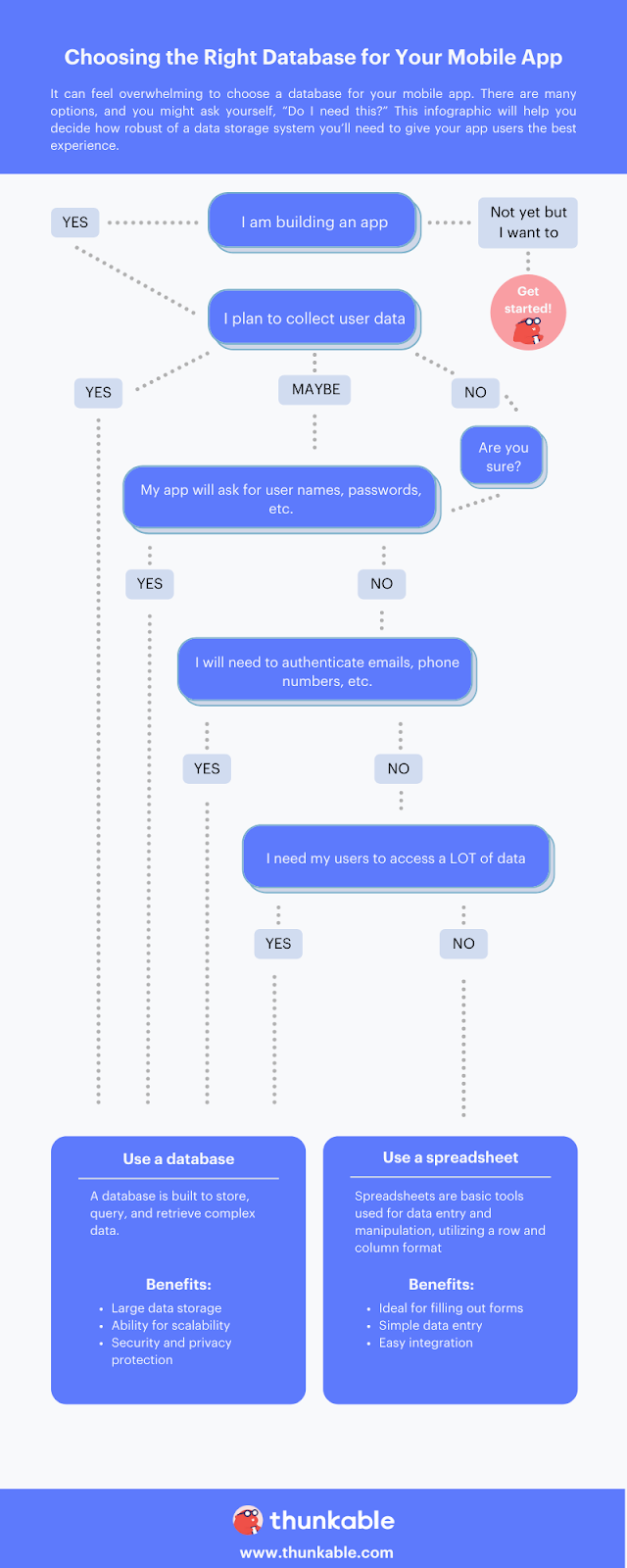
What is a Spreadsheet?
Spreadsheets are basic tools used for data entry and manipulation, utilizing a row and column format. Such examples include Google Sheets, Excel, and AirTable. Spreadsheets allow you to enter, sort, and format data in rows and columns.
What are the Benefits of Using Spreadsheets?
Spreadsheets are easy to use and simple to integrate with your mobile app. Utilizing a spreadsheet for your app is perfect for filling out a form. For example, say you are building a quiz app for educational purposes. Before users begin taking quizzes on your app, they need to fill out a form so you can better understand whether they are students or educators and are using this app for studying or just for fun. Utilizing forms in this way is simple, and the information collected can be easily stored on Google Sheets or AirTable. Our no code native app builder, Thunkable, has a built-in integration, so you can easily link your Google Sheet to your app.
What are the Limitations of Spreadsheets?
While spreadsheets can be great for many use cases, unfortunately, they have limitations when being used for more complex data needs. Spreadsheets can only hold a certain amount of data before the retrieving and editing that data becomes impacted. At a certain point, the more data you add, the slower your spreadsheet will load and utilize that data. Spreadsheets are a great way to get an idea started, capture basic data from your users, or utilize a data viewer list that allows you to view your data as a list. However, with this method, you can quickly run out of space. Spreadsheets also struggle with processing complex functions such as if/then statements. For example, let’s say you are building a recipe app that has options for both vegans and meat-eaters. During the signup process on your app you ask the user to identify as vegan or meat-eater to better customize their experience and offer only options suitable to their selection. To create this customized experience you would want your app to follow this logic: IF user identifies as vegan THEN show vegan recipes. Unfortunately, spreadsheets are not able to easily conduct these if/then functions and you also run the risk of quickly running out of space. Finally, spreadsheets are also limited to only holding text which means you will need additional services for images, videos, etc.
What is a Database?
A database is like a spreadsheet but is specifically built to store, query, and retrieve complex data. Data can be stored in a structured, organized format that enables you to access, manipulate, update, and delete it. Unlike spreadsheets, databases are built for additional complexity and flexibility in search, filtering, and storage. Any platform, like Google or YouTube, is powered by at least one database.
What are the Benefits of Using a Database?
Databases allow you to save a lot of data and organize it in more complex ways than you can with a spreadsheet. They can transform and store data. For example, a no code database like Xano specializes in taking data from multiple sources and giving you the power to transform that data to meet your needs. The ability to transform data becomes important when you start talking to other APIs and services which give you data in different formats. Xano also allows you to build and scale your database as you continue to grow.
Most importantly, databases allow you to save sensitive information and data collected from your mobile app. Anytime you store personally identifiable information (names, addresses, etc.) or sensitive information, that data needs to be kept in a secure location. There are many privacy laws protecting users’ data information, and you want to show that you are taking your users’ security seriously before publishing to the App or Android Stores. Suppose you utilize a database as a service for your backend. Doing so allows you also to set up secure authentication with the ease of no code to make things move faster. Xano has this capability and will enable you to authenticate, encrypt, and store your data all in one place.
What are the Disadvantages of a Database?
An extensive database may seem like too big a task and something reserved for when you get a critical mass of users, but you should not wait until you get to a specific size to think about the need for a database. The only time you do not have to worry about the needs of a database is if you are not collecting user information or sensitive data. This flowchart can help you determine whether you should use a spreadsheet or database based on your needs.
The Bottom Line of What You Need
There are many considerations when it comes to building a mobile application. To ensure you are thinking about the most impactful aspects, consider picking the right place to store all the data incorporated in the entire user experience. Staring small is OK, but don’t fail to consider how quickly you might outgrow the smaller, quick solutions. Dig into what you need operationally from a data point of view, and then you will be set up for success.
Don’t be intimidated by the need for a database. Services like Xano are completely no code and allow you to start building your powerful, scalable backend for your no code mobile app for free! You can easily integrate Xano with Thunkable’s drag and drop app builder to develop your fantastic app.
Related Resources
What Will You Create?
Ready to take your first steps towards developing that amazing idea? Get started on your app for free.


.png)
.jpeg)
.png)

.png)