HOUR OF CODE 2023
Create Your Own Translation and Text-to-Speech App
Join us in this Hour of Code activity to build a translator app that can read your translations out loud with text-to-speech technology. When you are done building, you’ll have an exciting app to help you learn a new language!
Start your own project on a separate page by clicking the button and following along with the videos below.
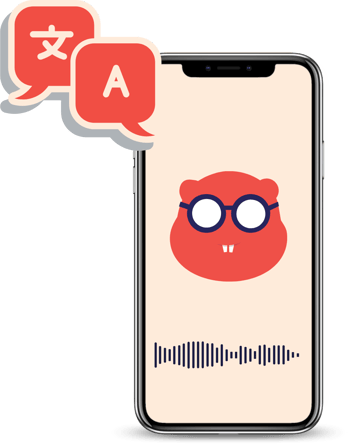
What You'll Need
Before you start building your translation app, make sure you have the following:
A device with internet access.
Access to the Thunkable Workspace.
App backgrounds and icons (download here).
Mobile device with Thunkable Live to test your app (optional).
Ready to Go? Let's Build!

Preview the Translation App You'll Build
Before you dive into your Hour of Code, see a preview of what you'll build! Here is what we'll cover:
- Overview of translation app features
- How to test your app

Using Assets, Components, and Blocks
Let's make your app look great, then make it work! Here is what we'll cover:
- Customizing your app with images and backgrounds
- Overview of the design tab
- Overview of the blocks tab

Translate Text from One Language to Another
The next step in this project is to translate text and display it on the screen. Here is what we'll cover:
- Use blocks to translate between two languages
- Display translated text

Switch Languages in Your App
You can switch between many different languages in your app. Here is what we'll cover:
- Set up the list component
- Create a list of languages to select from
- Use the list to switch languages used in translation

Create List of All Translations
Now, we'll build a list of all translations created in your app. Here is what we'll cover:
-
Record all translations created in your app with the list component
-
Use blocks to have your device read translations out loud
-
Test out your final creation!
